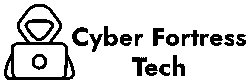Social Media Accounts Hacked, In today’s digital age, social media has become an integral part of our daily lives. Whether for personal connections, business networking, or entertainment, platforms like Facebook, Instagram, Twitter, and LinkedIn allow us to engage with the world in various ways. However, with all the benefits come potential risks, and one of the most distressing issues users face is having their social media accounts hacked.
If you find yourself in a situation where your social media accounts have been compromised, don’t panic. While it’s an unsettling experience, taking the right steps can help you regain control and protect your online identity.
1. Stay Calm and Assess the Situation
The first step when you realize that your social media accounts have been hacked is to stay calm. Check for signs that indicate your account has been compromised, such as:
- You are unable to log into your account with your usual password.
- Posts, comments, or messages that you did not make are appearing on your profile.
- Your email address, password, or personal information has changed without your consent.
- Suspicious activity, such as friend requests or messages being sent to contacts, appears on your account.
2. Change Your Password Immediately
If you still have access to your account, change your password as soon as possible. Choose a strong, unique password that contains a mix of letters, numbers, and special characters. Avoid using easily guessed information, such as your name or birthdate. If your social media platform supports two-factor authentication (2FA), enable it right away for added security.
3. Recover Your Account
If you can’t log in, use the account recovery options provided by the platform. Most social media platforms have a password reset feature where you can request a password reset link sent to your email or phone number. Make sure to check your spam folder if you don’t receive the recovery email right away.
For example:
- Facebook allows you to go to the login page, select “Forgotten password?” and follow the steps to recover your account.
- Instagram provides a similar recovery option by sending you an email with a password reset link.
If the hacker has changed your contact information (email address or phone number), you may need to contact the platform’s support team directly to regain access.
4. Contact the Social Media Platform’s Support Team
If you’re unable to recover your account on your own, contact the social media platform’s customer support. Most social media sites have dedicated support pages for account recovery and security issues. They may ask for identification or additional details to verify your identity. Be sure to provide them with all requested information.
For example, Facebook offers a “Hacked Account” page, where you can fill out a form and explain the situation. Similarly, Twitter and Instagram have their own procedures to assist users whose accounts have been hacked.
5. Review Account Activity
Once you regain access to your account, take time to review all recent activities. Look for any suspicious posts, messages, or changes in your account settings. Remove any unauthorized content, and check your friend or follower list for unfamiliar accounts. Notify your contacts that your account was compromised, so they can be cautious if they receive strange messages or requests.
6. Check for Malware or Security Breaches
If your social media accounts have been hacked, it’s possible that your device or browser has been compromised as well. Run a full malware scan on your computer or mobile device to ensure that there are no security threats. It’s also a good idea to review the apps and third-party services that are linked to your social media accounts. Remove any suspicious or unfamiliar connections.
7. Learn from the Experience and Strengthen Security
Once your account is secure again, take proactive steps to prevent future hacking attempts:
- Enable two-factor authentication (2FA): This adds an extra layer of protection by requiring you to verify your identity through a second method, such as a code sent to your phone.
- Use strong, unique passwords: Avoid reusing passwords across different platforms. Consider using a password manager to help you generate and store strong passwords.
- Be cautious of phishing attacks: Be wary of unsolicited messages or emails asking you to click on links or provide personal information. Always verify the source before responding.
- Regularly monitor account activity: Make it a habit to check your account for unusual activity, especially if you receive notifications about password changes or login attempts from unfamiliar locations.
8. Educate Yourself About Social Media Security
The best way to avoid the stress of having your social media accounts hacked is to understand how to protect them. Stay informed about the latest security practices, follow the platform’s official security tips, and be mindful of how you interact online.
Conclusion
Having your social media accounts hacked is a frightening experience, but by following the right steps, you can regain control and strengthen your online security. Always act quickly, stay vigilant, and implement security measures to protect your accounts from future threats. Remember, prevention is key to keeping your personal information safe in the digital world.
You Might Also Like These:
is it illegal to log into someone’s account without permission