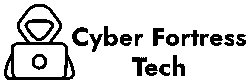All My Social Media Has Been Hacked, In today’s digital world, social media accounts are a vital part of our daily lives. Whether it’s staying in touch with friends, sharing updates, or managing a business, these platforms hold a lot of personal and professional value. However, one of the most distressing things that can happen online is having your social media hacked. If you’re saying to yourself, “All my social media has been hacked,” you’re not alone. Many people have faced this nightmare, and it’s crucial to act quickly and wisely to regain control and protect yourself from further damage.
Understanding the Impact of a Hacked Social Media Account
When your social media accounts are hacked, it means that an unauthorized individual has gained access to them. This can result in several negative consequences, including:
- Identity Theft: Hackers may use your profile to impersonate you, trick your friends or followers, and steal sensitive information.
- Financial Loss: If you’ve linked payment methods or banking information to your account, it could be exploited.
- Reputational Damage: A hacked account can be used to post inappropriate or harmful content under your name, tarnishing your reputation.
- Privacy Breach: Personal messages, photos, and data stored on your accounts could be exposed or misused.
So, what should you do if you find yourself in the unfortunate position of saying, “All my social media has been hacked”?
Steps to Take Immediately After a Social Media Hack
- Change Your Passwords
As soon as you realize that your account has been hacked, your first priority should be to change the password of the affected accounts. If you can’t access your account due to the hacker changing the password, most platforms offer recovery options. Use your email or phone number to regain access and reset your password. Ensure that your new password is strong—use a mix of uppercase and lowercase letters, numbers, and special characters. - Enable Two-Factor Authentication (2FA)
Two-factor authentication adds an extra layer of security. Even if someone manages to steal your password, they won’t be able to log into your account without the second factor (usually a code sent to your phone or email). This is one of the best ways to prevent future hacks. - Contact the Social Media Platform
If you cannot regain access to your account or if your account is being used to cause harm (such as spamming or posting inappropriate content), you should immediately report the issue to the social media platform. They often have dedicated teams to handle hacked accounts, and they may help you recover it. - Review Account Activity
Once you regain control of your account, carefully review your recent activity. Check for messages you didn’t send, posts you didn’t make, or connections you didn’t approve. This is important for understanding what the hacker might have done and for reporting suspicious activities to your platform. - Notify Your Friends and Followers
Let your contacts know that your account was hacked, especially if the hacker used it to contact them. They may receive phishing messages or be tricked into sharing sensitive information, so it’s important to warn them. - Check for Other Affected Accounts
If the hacker gained access to one account, there’s a possibility that they tried to hack other accounts linked to it. For instance, if your social media is linked to your email or other online services, make sure to change the passwords of those accounts too. - Run Antivirus and Anti-Malware Software
Sometimes, hackers gain access to your accounts through malicious software or viruses. Running a complete antivirus and anti-malware scan on your devices can help you detect and remove any potential threats.
How to Prevent Future Hacks
Once you’ve dealt with the immediate aftermath of a hacked social media account, it’s essential to implement strategies to safeguard yourself in the future.
- Use Strong, Unique Passwords
Avoid using easily guessable information such as names, birthdays, or common phrases. Consider using a password manager to store and generate complex, unique passwords for each of your accounts. - Be Cautious About Phishing Scams
Hackers often use phishing emails, messages, or websites to trick you into providing your login credentials. Always verify the authenticity of messages and links before clicking on them. - Regularly Review Account Settings
Make a habit of reviewing the security settings of your social media accounts. Keep an eye out for unfamiliar devices or locations that have accessed your account. - Avoid Public Wi-Fi for Sensitive Activities
Public Wi-Fi networks are not always secure, and hackers can intercept your data on these networks. If you need to access your social media accounts, try to use a secure, private connection. - Stay Informed About Security Updates
Social media platforms regularly update their security features to combat emerging threats. Stay informed about these updates and enable any new security features they offer.
Final Thoughts
Having your social media hacked can be a distressing and overwhelming experience, but taking the right steps can help you regain control and reduce the damage. It’s essential to act quickly and implement robust security practices to protect your personal information and online presence.
If you’re saying “All my social media has been hacked,” remember that you’re not powerless. By following the right steps and learning from the experience, you can regain control of your accounts and protect yourself from future attacks.
You Might Also Like These:
my social media accounts have been hacked