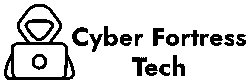How To Recover Hacked Social Media Accounts, In today’s digital age, our social media accounts are more than just platforms for sharing photos and updates — they hold personal conversations, sensitive information, and even financial data. So when an account is hacked, it’s not just frustrating; it can be dangerous. If you suspect that one of your social media accounts has been compromised, acting quickly is essential. Here’s a comprehensive guide on how to recover hacked social media accounts.
Step 1: Confirm That Your Account Was Hacked
Before jumping into recovery steps, check for the following signs:
- You can’t log in using your usual credentials.
- Your account has posts or messages you didn’t make.
- Friends or followers report receiving suspicious messages from your account.
- Your email or phone number linked to the account has been changed.
If any of these apply, it’s likely you’ve been hacked.
Step 2: Try to Log In and Reset Your Password
If you still have access:
- Change your password immediately.
- Enable two-factor authentication (2FA) to add a second layer of security.
- Review and remove any suspicious devices or app connections in your account settings.
If you’ve been locked out:
- Use the “Forgot Password” or “Trouble Logging In” option on the login page.
- Follow the instructions to reset your password via email or phone.
- If your recovery information was changed, move to the next step.
Step 3: Use the Platform’s Help Center
Most social media platforms have dedicated recovery procedures:
- Facebook: Visit facebook.com/hacked. Follow the prompts to secure and recover your account.
- Instagram: Use the “Need more help?” link on the login page or go to Instagram’s Help Center.
- Twitter/X: Report compromised accounts at help.twitter.com.
- TikTok: Submit a report through the in-app support or TikTok’s Help Center.
Provide as much information as possible (e.g., old passwords, email, last login details) to verify your identity.
Step 4: Check Connected Apps and Devices
Once you regain access:
- Revoke access to suspicious third-party apps.
- Log out of all sessions from your settings or security page.
- Update your recovery email and phone number.
Step 5: Scan Your Devices for Malware
Hackers often gain access through malware or keyloggers:
- Run a full antivirus scan on your computer and mobile devices.
- Update your software and operating system.
- Avoid logging into sensitive accounts on public or shared devices.
Step 6: Notify Your Contacts
Let your followers or friends know that your account was hacked:
- Warn them not to click on any suspicious links.
- If your account sent out scam messages, apologize and clarify the situation.
Step 7: Strengthen Your Future Security
To prevent future attacks:
- Use unique, complex passwords for each account.
- Regularly update your passwords.
- Enable two-factor authentication on all social media platforms.
- Be cautious of phishing emails and suspicious links.
Conclusion
Knowing how to recover hacked social media accounts is crucial in today’s interconnected world. Acting quickly and following the right steps can help you regain control, protect your data, and prevent further damage. Stay informed, stay vigilant, and make your online security a top priority.
Would you like this article formatted for a blog or social media post?
You Might Also Like These: