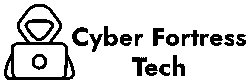All Social Media Accounts Hacked, In today’s digital age, social media has become an integral part of our daily lives, whether for staying connected with friends and family, networking professionally, or staying updated on current events. However, with this increased reliance on social platforms comes the risk of cyberattacks. One of the most distressing scenarios a person can face is when all their social media accounts are hacked. In this article, we’ll discuss what to do if you find yourself in this unfortunate situation, how to prevent it from happening in the future, and what steps to take immediately.
How to Recognize If Your Accounts Have Been Hacked
The first sign that your social media accounts have been hacked can vary depending on the hacker’s actions. Here are some common signs that your accounts may be compromised:
- Unusual activity: Posts, messages, or friend requests sent without your knowledge or consent.
- Change in account settings: If you notice that your password, email address, or profile details have been altered, it’s a strong indication that your account has been hacked.
- Logged out of accounts: If you’re suddenly logged out from all devices or can’t access your accounts, hackers may have changed your credentials.
- Security alerts: Receiving emails or notifications from the social media platform about login attempts from unknown locations or devices.
Immediate Steps to Take If All Your Social Media Accounts Are Hacked
If you discover that all your social media accounts are hacked, it’s crucial to act swiftly to minimize the damage. Here’s what you should do:
1. Change Your Passwords
The first thing to do is regain control of your accounts by changing the passwords on all affected platforms. Ideally, this should be done from a secure device (one that is not compromised). Use strong, unique passwords for each account, and avoid using the same password across multiple platforms.
2. Enable Two-Factor Authentication (2FA)
Once you’ve regained control, set up two-factor authentication (2FA) on each account to add an extra layer of protection. With 2FA, even if a hacker gains access to your password, they won’t be able to log in without a second verification code.
3. Notify the Platforms
Contact the customer support teams of the affected social media platforms. Most major platforms (Facebook, Twitter, Instagram, etc.) have processes in place for reporting hacked accounts. Be prepared to provide proof of identity, such as a government-issued ID, to regain control.
4. Check for Suspicious Activity
Once you regain access, thoroughly review your account for any suspicious posts, messages, or changes. Remove any unauthorized posts or content and report any suspicious activity to the platform.
5. Inform Your Contacts
Let your followers or friends know that your account has been hacked and advise them not to click on any suspicious links or engage with strange messages that may have been sent from your account during the hack.
6. Run a Security Check on Your Devices
It’s essential to ensure your device is not compromised as well. Run antivirus and malware scans to check for any infections that may have enabled the hacker to gain access to your accounts.
Preventative Measures to Avoid Future Hacks
While no system is entirely foolproof, there are steps you can take to reduce the likelihood of being hacked in the future:
1. Use Strong and Unique Passwords
Avoid using easy-to-guess passwords, such as “123456” or “password.” Instead, opt for a combination of upper and lowercase letters, numbers, and special characters. Password managers can help you store and generate secure passwords for each account.
2. Be Wary of Phishing Scams
Phishing attacks are one of the most common methods hackers use to steal your login credentials. Be cautious when clicking on links or opening attachments in unsolicited emails, messages, or pop-ups. Always verify the source before entering any personal information.
3. Monitor Account Activity
Regularly check your account activity to look for any unauthorized logins or changes to your account. Most platforms have a section where you can see recent login history and locations.
4. Keep Software and Apps Updated
Outdated apps and operating systems can contain vulnerabilities that hackers can exploit. Make sure to update your devices regularly to ensure that you have the latest security patches.
5. Limit the Sharing of Personal Information
Be cautious about the personal information you share on social media platforms. Hackers can use publicly available details to guess passwords or answer security questions.
Conclusion
Having all your social media accounts hacked is undoubtedly a distressing experience, but taking immediate and effective action can help you regain control and protect your online presence. By following the steps outlined in this article, you can secure your accounts and mitigate the risks of future attacks. Always stay vigilant, use strong passwords, enable two-factor authentication, and remain cautious when interacting online. Cybersecurity is an ongoing process, and by staying informed and proactive, you can help protect yourself from falling victim to online threats.
You Might Also Like These: