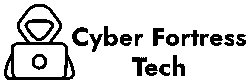Hacked Social Media Accounts, In today’s digital world, social media is an integral part of our daily lives. From connecting with friends and family to conducting business and promoting brands, social media platforms play a significant role. However, as the usage of these platforms increases, so does the risk of being targeted by cybercriminals. One of the most alarming threats to online security is having your social media accounts hacked. In this article, we’ll discuss the risks of hacked social media accounts, how they can be compromised, and steps you can take to protect yourself.
The Growing Threat of Hacked Social Media Accounts
Hacking social media accounts has become one of the most common forms of cybercrime. A hacked social media account can lead to a range of consequences, including identity theft, privacy invasion, and financial loss. Cybercriminals may gain access to personal information, photos, and messages, which can be exploited for various malicious purposes. In some cases, hackers use the account to spread spam, scams, or even create fake posts in your name, damaging your reputation.
Common Ways Social Media Accounts Get Hacked
- Weak Passwords: One of the most common reasons for a hacked social media account is the use of weak or easy-to-guess passwords. Many people use simple passwords like “123456” or “password,” making it easy for hackers to gain access to their accounts.
- Phishing Attacks: Phishing attacks are when hackers send fraudulent emails or messages that appear to be from legitimate sources. These messages often ask you to click on a link or enter your login credentials, allowing hackers to capture your information.
- Unsecure Wi-Fi Networks: Using public or unsecured Wi-Fi networks can expose your data to hackers. When connected to these networks, your online activity may be monitored, and hackers can intercept your login credentials.
- Third-Party Apps and Extensions: Some malicious third-party apps or browser extensions may steal your social media account credentials when you grant them access to your accounts.
- Social Engineering: Hackers can also use social engineering techniques to manipulate individuals into revealing sensitive information. This can include impersonating a friend or family member or gaining access to personal information through online interactions.
How to Protect Your Social Media Accounts
- Use Strong, Unique Passwords: Create strong, complex passwords that combine upper and lowercase letters, numbers, and symbols. Avoid using easily guessable information, such as your name or birthdate. Additionally, use different passwords for each of your social media accounts to prevent a single hack from compromising all of your profiles.
- Enable Two-Factor Authentication (2FA): Two-factor authentication adds an extra layer of security to your social media accounts. With 2FA, you’ll need to enter a code sent to your phone or email in addition to your password when logging in. This makes it much harder for hackers to access your account, even if they know your password.
- Beware of Phishing Scams: Be cautious when receiving unsolicited emails or messages asking for personal information. Always double-check the sender’s details and avoid clicking on suspicious links. If in doubt, visit the official website of the service directly to check for any account-related issues.
- Avoid Using Public Wi-Fi for Social Media Access: Public Wi-Fi networks are often unsecured, making it easier for hackers to intercept your data. Avoid logging into social media accounts when using public Wi-Fi. If you must access your account on a public network, use a Virtual Private Network (VPN) for added protection.
- Review App Permissions: Regularly review the third-party apps and browser extensions that have access to your social media accounts. Remove any apps that you no longer use or trust. Make sure that the apps you do use are legitimate and secure.
- Monitor Your Accounts Regularly: Keep a close eye on your social media accounts for any suspicious activity. If you notice any unauthorized posts, messages, or changes to your profile, immediately change your password and report the issue to the platform’s support team.
- Educate Yourself About Social Engineering: Stay informed about the latest social engineering tactics that hackers use. By recognizing the signs of a scam or manipulation attempt, you can avoid falling victim to these types of attacks.
What to Do if Your Social Media Account Gets Hacked
If you discover that your social media account has been hacked, act quickly to minimize the damage:
- Change Your Password: Immediately change your password to something strong and unique. If you can’t access your account, use the “Forgot Password” feature to reset it.
- Revoke Access to Suspicious Apps: Check for any unfamiliar apps or services that may have gained access to your account. Revoke their permissions immediately.
- Enable Two-Factor Authentication: If you haven’t already, set up two-factor authentication to increase your account’s security.
- Report the Hack to the Platform: Notify the social media platform about the breach so they can investigate the issue and help secure your account.
- Alert Your Contacts: If the hacker used your account to send spam or scams to your friends or followers, let them know so they can avoid falling for any malicious links or requests.
Conclusion
Hacked social media accounts pose a significant threat to your privacy and security. By taking proactive steps to secure your accounts, such as using strong passwords, enabling two-factor authentication, and staying vigilant against phishing scams, you can greatly reduce the chances of falling victim to cybercriminals. Remember, online security is an ongoing effort, and being aware of the latest threats can help you stay one step ahead. Protect your digital identity today, and don’t let hackers compromise your social media experience.
You Might Also Like These:
how do social media accounts get hacked
what to do if your social media account is hacked