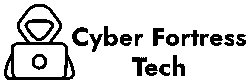How To Know If Your Social Media Is Hacked, In today’s digital age, social media platforms are more than just spaces for connecting with friends—they’re extensions of our identities, used for communication, business, and even financial transactions. As a result, they have become prime targets for hackers. But how can you tell if your social media account has been compromised? Here’s a guide on how to know if your social media is hacked and what to do next.
1. Unusual Account Activity
One of the most common signs of a hacked social media account is strange or unfamiliar activity. This could include:
- Posts or messages you didn’t create
- Friend requests or follows sent to unknown people
- Likes or comments you didn’t make
If you notice any of these, it’s possible someone else has gained access to your account.
2. Password or Login Changes
If you’re suddenly unable to log into your account, or you receive a notification that your password or email address was changed—and you didn’t initiate it—that’s a major red flag. Hackers often change login credentials to lock you out of your own account.
3. Unknown Logins from New Devices or Locations
Most social media platforms offer login activity logs. If you check these logs and notice login attempts from unfamiliar devices or geographical locations, it’s a strong indicator your account has been compromised.
4. Security Alerts from the Platform
Platforms like Facebook, Instagram, and Twitter often notify users of suspicious activity. If you receive an email or in-app notification saying there’s been a login attempt or that your account may be at risk, take it seriously—even if you can still access the account.
5. Friends Report Suspicious Messages
Hackers often send phishing links or spam messages to your contacts. If your friends or followers tell you they’ve received odd messages or links from your account, assume it’s been hacked and act fast.
What to Do If You Suspect a Hack
If you believe your account has been hacked, follow these steps:
- Change your password immediately.
- Enable two-factor authentication (2FA).
- Check and revoke access to suspicious third-party apps.
- Review account activity and report the issue to the platform.
- Warn your contacts not to click on any unusual links from your account.
Stay Safe Going Forward
To reduce your chances of being hacked:
- Use strong, unique passwords for each platform.
- Don’t click on suspicious links or download unknown attachments.
- Be cautious about logging in on public or shared devices.
- Regularly review your security settings.
Knowing how to know if your social media is hacked is essential for keeping your digital presence secure. By staying alert to unusual activity and acting quickly, you can protect your accounts and personal information from falling into the wrong hands.
Would you like a version of this formatted for a blog or social media post?
You Might Also Like These: