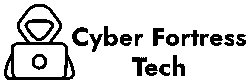How To Prevent Hacking On Social Media, In today’s digital age, social media platforms are more than just tools for communication — they’re essential parts of our personal and professional lives. Unfortunately, this makes them attractive targets for hackers. Whether you’re using Facebook, Instagram, Twitter (X), TikTok, or LinkedIn, it’s crucial to understand how to prevent hacking on social media to protect your identity, data, and reputation.
Why Social Media Accounts Are Targeted
Hackers often target social media accounts to:
- Steal personal or financial information
- Spread scams or malware
- Impersonate users for phishing attacks
- Damage reputations or engage in cyberbullying
Knowing the risks helps highlight why prevention is so important.
1. Use Strong, Unique Passwords
Avoid simple or common passwords like “123456” or “password.” Instead:
- Use a mix of letters, numbers, and special characters.
- Create a unique password for each account.
- Use a password manager to keep track of your passwords securely.
2. Enable Two-Factor Authentication (2FA)
Two-factor authentication adds an extra layer of protection by requiring a second form of verification — usually a code sent to your phone or an authentication app. Even if someone steals your password, they won’t be able to access your account without the second step.
3. Be Wary of Phishing Scams
Phishing is a common method hackers use to gain access to your account. Be cautious:
- Don’t click on suspicious links in messages or emails.
- Avoid logging in through unofficial or unverified apps.
- Always check the URL of login pages to ensure they’re authentic.
4. Regularly Update Your Apps and Devices
Social media platforms and device manufacturers regularly release security updates. Keeping everything updated ensures that known vulnerabilities are patched and your data is better protected.
5. Review Third-Party App Access
Some apps and websites request permission to access your social media accounts. Over time, these connections can become security risks.
- Periodically review and revoke access to apps you no longer use.
- Only authorize trusted apps from reputable developers.
6. Adjust Your Privacy Settings
Limit what others can see on your profile to reduce the chances of being targeted. For example:
- Hide your email address and phone number.
- Restrict who can send you friend or follow requests.
- Keep sensitive posts visible to friends only.
7. Monitor Account Activity
Most social media platforms let you see recent login activity. Check for unfamiliar devices or locations. If something looks suspicious:
- Log out from all devices.
- Change your password immediately.
8. Educate Yourself and Others
Cybersecurity awareness is your best defense. Stay informed about new hacking tactics and educate friends or coworkers about social media safety. When everyone’s informed, the community becomes stronger and safer.
Conclusion
Knowing how to prevent hacking on social media is essential in an increasingly connected world. By taking proactive steps — from securing passwords to enabling two-factor authentication — you can significantly reduce your risk. Cybersecurity may seem technical, but in practice, it starts with simple, consistent habits.
Would you like a checklist version of this guide for easy reference?
You Might Also Like These:
hacking tools for social media