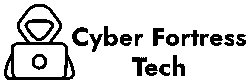My Social Media Has Been Hacked, In today’s digital world, social media platforms play a major role in our daily lives, helping us stay connected, share moments, and even conduct business. So, discovering that my social media has been hacked can be a distressing and alarming experience. If you find yourself in this unfortunate situation, don’t panic. Here’s a step-by-step guide to help you recover your account and protect your digital identity.
Signs Your Social Media Has Been Hacked
You might suspect your account has been compromised if:
- You’re locked out of your account.
- Friends or followers report suspicious messages or posts from your profile.
- Unfamiliar activities appear in your login history.
- Your profile information, email, or phone number has been changed.
- You receive alerts or messages about unauthorized access.
If you’re saying, “My social media has been hacked,” recognizing these red flags early is crucial to minimize damage.
Step-by-Step Recovery Plan
1. Try to Regain Access
Visit the official login page and use the “Forgot Password?” or “Recover Account” feature. Most platforms, like Facebook, Instagram, or Twitter, offer tools to help users regain control of compromised accounts. Use your registered email or phone number to verify your identity.
2. Report the Hack
Most social media platforms have dedicated pages or support centers where you can report a hacked account. Reporting the issue helps speed up recovery and alerts the platform to potential threats affecting other users.
3. Change Passwords Immediately
If you still have access—or once you regain it—change your password immediately. Choose a strong, unique password that includes a mix of upper and lower case letters, numbers, and symbols.
4. Enable Two-Factor Authentication (2FA)
Two-factor authentication adds an extra layer of security by requiring a second form of identification. This makes it significantly harder for hackers to gain access, even if they have your password.
5. Check for Suspicious Activity
Review your recent activity, messages, and posts. Delete any unauthorized content and alert your followers not to click on suspicious links or respond to strange messages that may have been sent from your account.
6. Update Security Settings
Review your account’s privacy and security settings. Remove unknown apps or devices that have access to your account and update your recovery email and phone number.
Preventing Future Hacks
Once you’ve recovered your account, take steps to prevent it from happening again:
- Use strong and unique passwords for each account.
- Never click on suspicious links or respond to strange DMs.
- Keep your devices secure and your software updated.
- Use a reputable antivirus program.
- Be cautious when logging in on public or shared computers.
When to Seek Professional Help
If your attempts to recover your account fail, or if sensitive data has been leaked, it may be time to consult a cybersecurity expert. Additionally, if your hacked social media account is tied to your business or includes sensitive information, report the incident to local authorities or cybersecurity agencies.
Final Thoughts
Saying “my social media has been hacked” is more common than you might think, but with quick action and preventive measures, you can recover and protect your account. Remember, your digital presence is valuable—stay alert, stay secure.
Would you like this turned into a downloadable PDF or infographic format?
You Might Also Like These:
what to do if your social media is hacked