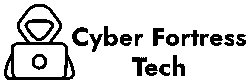Social Media Account Hacked, In today’s digital age, social media accounts have become an essential part of our lives. From staying in touch with friends and family to promoting businesses and personal brands, social media platforms are integral to communication, self-expression, and marketing. However, with the benefits of social media also comes the risk of security breaches. One of the most alarming experiences for users is when their social media account is hacked.
A hacked social media account can result in a variety of problems, including the loss of personal data, reputational damage, and even financial loss. If you’ve ever experienced the panic of discovering that your social media account has been hacked, you’re not alone. In this article, we will guide you through the steps you should take if your social media account is hacked and how to protect yourself in the future.
1. Recognize the Signs of a Hacked Account
The first step is to identify that your social media account has indeed been compromised. Some common signs include:
- Unfamiliar activity: If you notice posts, messages, or comments that you didn’t make, your account may have been hacked.
- Password changes: If you suddenly can’t log in because your password has changed, this is a clear sign of a hack.
- Unfamiliar logins: Many platforms show you the locations and devices used to log in. If you spot unfamiliar devices or locations, your account may have been accessed by someone else.
- Unsolicited messages to friends: If your contacts report receiving strange messages from your account, it could be a sign that your account is being misused.
2. Immediately Change Your Password
Once you suspect that your social media account has been hacked, your first step should be to change your password. If you’re still able to access your account, change the password immediately to prevent further unauthorized access.
Here’s how to do it:
- Go to the settings of your social media platform.
- Select the password or security settings section.
- Create a strong new password that’s difficult for hackers to guess. Use a combination of letters, numbers, and special characters, and avoid using easily guessable information like your name or birthdate.
3. Enable Two-Factor Authentication (2FA)
Two-factor authentication is one of the most effective ways to protect your social media accounts. It adds an extra layer of security by requiring you to verify your identity using a second method, such as a code sent to your phone, in addition to your password.
If you haven’t already enabled 2FA, do so immediately. This step ensures that even if someone manages to steal your password, they won’t be able to access your account without the second factor.
4. Review Account Activity and Settings
After regaining control of your account, take time to review recent activity. Check for any unfamiliar posts, messages, or friend requests. This will help you determine what the hacker has done with your account. In some cases, the hacker might have changed your account settings, including your email or linked phone number.
If any of your settings have been altered without your consent, reset them to their original state.
5. Notify Your Friends and Followers
Once you’re sure that your account has been secured, it’s important to inform your friends, followers, or contacts that your account was hacked. This helps prevent the hacker from using your account to scam others or spread misinformation. Be honest and let them know what happened so they can be cautious if they receive any suspicious messages or requests from your account.
6. Report the Hack to the Social Media Platform
Most social media platforms have dedicated support teams to assist users whose accounts have been hacked. Report the issue immediately to the platform’s support team to ensure that they are aware of the hack and can take further action. Many platforms will offer account recovery options if you’re unable to regain access on your own.
Be sure to provide any relevant details, such as unauthorized posts or changes to your account, as this will help the platform resolve the issue more efficiently.
7. Monitor Your Account and Digital Presence
After you’ve regained control of your account, continue to monitor it for any signs of suspicious activity. It’s also a good idea to keep an eye on your other social media accounts and online services for any unusual activity. In some cases, hackers may target multiple accounts or try to exploit your information across different platforms.
8. Learn from the Experience
A hacked social media account can be a traumatic experience, but it also offers an opportunity to strengthen your digital security moving forward. Here are some tips to help prevent future hacks:
- Use unique passwords: Avoid using the same password across multiple platforms. This makes it harder for hackers to access multiple accounts if they manage to get your login details.
- Be cautious with links: Don’t click on suspicious links in messages or emails, as these can lead to phishing sites designed to steal your login information.
- Update your software: Ensure that your device’s operating system and apps are up-to-date with the latest security patches.
Conclusion
Having your social media account hacked can be a stressful experience, but taking swift action can help you recover your account and minimize potential damage. By changing your password, enabling two-factor authentication, and reporting the hack to the platform, you can regain control of your account and protect yourself from future security breaches.
Staying vigilant and proactive with your online security practices is the best way to ensure that your social media accounts remain safe from hackers.
You Might Also Like These:
how to prevent social media hacking