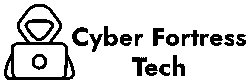What To Do If You Are Hacked On Social Media, Social media is a vital part of our daily lives, allowing us to stay connected, share our thoughts, and even run businesses. However, as much as it can enhance our lives, it also exposes us to the risk of cyberattacks, including hacking. If you find yourself in the unfortunate situation of being hacked on social media, it can be a stressful experience. But don’t panic — here’s what you should do if you are hacked on social media.
1. Stay Calm and Act Quickly
The first and most important step is to stay calm. A hacked account can feel overwhelming, but the faster you act, the more likely you are to regain control and minimize any potential damage. Panicking may lead to poor decision-making or missed opportunities to secure your account.
2. Try to Log In to Your Account
Before taking any further steps, attempt to log in to your account using your usual username and password. If the hacker hasn’t changed your credentials yet, you’ll be able to regain access right away.
3. Use the Account Recovery Process
If you’re unable to log in because the hacker has changed your password, most social media platforms provide an account recovery option. You can usually reset your password by requesting a recovery link via your registered email address or phone number.
- For Facebook/Meta: Go to the login page, click on “Forgotten password?” and follow the prompts to reset your password.
- For Instagram: Open the app, click on “Forgot Password?” and enter your email or username. You’ll receive a password reset link.
- For Twitter: Go to the Twitter login page, click on “Forgot password?” and provide your email or phone number to get a reset link.
If you still can’t regain access to your account, check your inbox (and spam folder) for any messages from the platform’s security team offering help.
4. Change Your Passwords Immediately
Once you regain access to your account, change your password immediately. Make sure your new password is strong, unique, and not something easily guessed (avoid using names or birthdates). Consider using a password manager to generate and store secure passwords.
5. Check for Unusual Activity
After securing your account, thoroughly review your recent activity. Look for:
- Posts or messages you didn’t write.
- Friends or followers you don’t recognize.
- Changes to your profile, such as a different profile picture or bio.
If you see suspicious activity, report it to the platform’s support team.
6. Enable Two-Factor Authentication (2FA)
To prevent future hacks, enable two-factor authentication (2FA) on your accounts. This extra layer of security ensures that even if someone gets hold of your password, they won’t be able to log in without a second verification step, usually a code sent to your phone.
7. Alert Your Friends and Followers
Let your friends and followers know that your account was compromised. Hackers sometimes use stolen accounts to send phishing links, scams, or other malicious content to your contacts. By informing your network, you can prevent others from falling victim to the same attack.
8. Report the Hack to the Social Media Platform
Most platforms have a process for reporting hacked accounts. You should report the incident as soon as possible. This helps the platform investigate the attack and may lead to additional recovery options. On most sites, you can find a specific “hacked account” help section in their security settings.
- Facebook: Use the “Help Center” to report a hacked account.
- Instagram: Visit Instagram’s account recovery page for compromised accounts.
- Twitter: Use the Twitter help center and report the account as compromised.
9. Review Connected Apps and Services
If you have any third-party apps or services connected to your social media accounts, review them. Sometimes, hackers can access linked apps to further compromise your security. Remove any apps that seem suspicious or that you don’t recognize.
10. Monitor Your Accounts for Ongoing Issues
Even after you’ve regained control, monitor your account regularly for any unusual activity. Hackers sometimes use stolen accounts to make further unauthorized actions, so stay vigilant and update your security settings as needed.
11. Consider Legal Action if Necessary
If the hacker stole sensitive data or engaged in malicious activity using your account, consider reaching out to legal authorities or a cybercrime unit. This may be especially important if financial information, personal photos, or private conversations were compromised.
Conclusion
Getting hacked on social media can be a scary experience, but taking immediate action can help minimize the damage and regain control of your account. By staying calm, securing your account, and following the necessary steps, you can protect yourself and your digital life. Always prioritize strong passwords, two-factor authentication, and careful monitoring to safeguard your social media presence moving forward.
You Might Also Like These:
is it illegal to log into someone else’s account
is hacking into accounts illegal